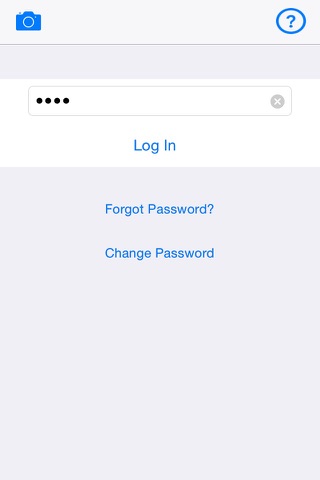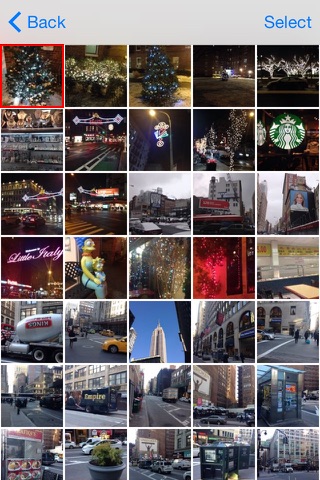Wobox - Encrypted Camera, Audiobook and Local Email Data Encryption app for iPhone and iPad
Developer: Haijian Huo
First release : 08 May 2015
App size: 10.81 Mb
3 applications in one box.
- Encrypted Camera
Password encrypted photo or video.
Photo size: highest resolution, maximum width, height.
Video size: small width, height (480x360).
Maximum video recording time: 1 hour.
Date caption is on photo and every frame of the entire video.
- Audiobook
Find your favorite short story on any website, copy/paste, email the text to your Wobox email account and you will be able to read and listen to the story page by page.
1) From the email list screen, touch the right most gray speaker icon to open the email in audiobook view.
2) From the audiobook view screen, touch the upper right blue speaker to listen to the email voice reading (Touch the blue speaker button again will stop the voice reading).
3) You may change the voice reading language, touch the right most arrow.
4) It will automatically turn to the next page after finish voice reading the current page, you may swipe from right to left, tap the right side of the screen or use the first slider to turn to next or other page.
5) You may flag the email as audiobook with left to right swipe, the email will be move into Audiobook folder.
- Email Application with Local Email Data Encryption
1) From the main email list screen, touch the email in the middle area to open the email in normal html view.
2) From the main email list screen, you may swipe from right to left to delete the email.
3) You may compose new email or reply email.
4) Pull down to check new email. New email check within 90 seconds since the last check will be ignored.
5) Automatically check new email in the background at the interval determined by your iPhone system ranging from 10 minutes to hours.